Sound Action
A sound action plays a short sound, such as sound effects or actor cues, during the animation.
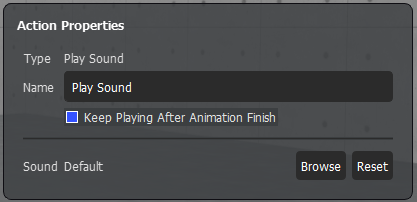
Change Sound of the Sound Action
By default, the sound action plays a ding sound, but you can change it to any other sound of your choice. Here’s how:
Open the trigger properties menu by clicking on the trigger whose sound you want to change.
Click on the Sound Action.
Press . A file explorer will open, allowing you to select the sound file you want to use.
Last modified: 29 March 2025