Animation Validation
The Animation Timeline features a bar above the animation that displays the validity of the motion throughout the entire movement.
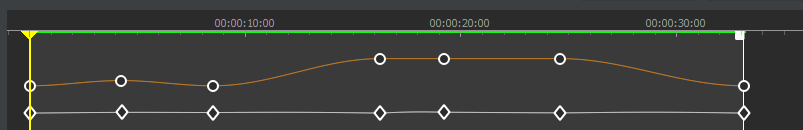
Timeline Validity Types
The validity is shown using different colors, each representing a specific status:
Color | Meaning |
|---|---|
Green | Valid - No problems |
Yellow | Violation - Axis over-speed |
Amber | Violation - Axis range exceeded |
Orange | Violation - Workplace Violation |
Red | Violation - Invalid Kinematics |
Last modified: 29 March 2025