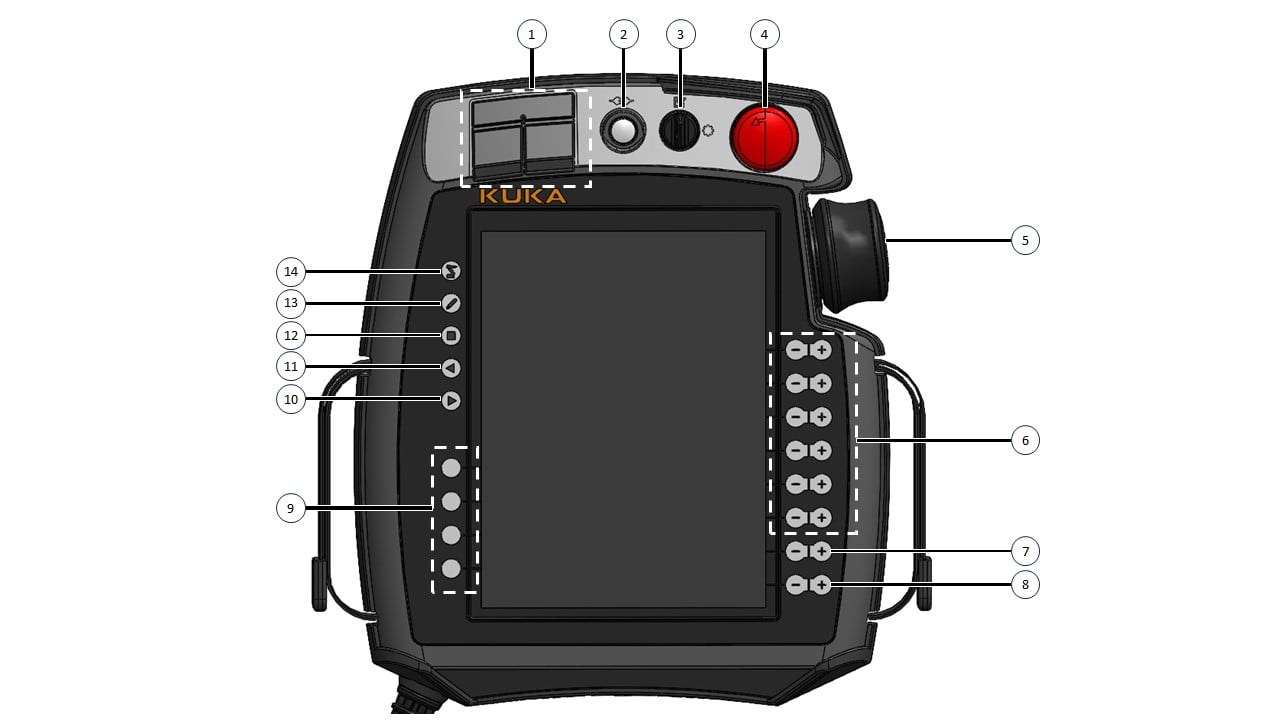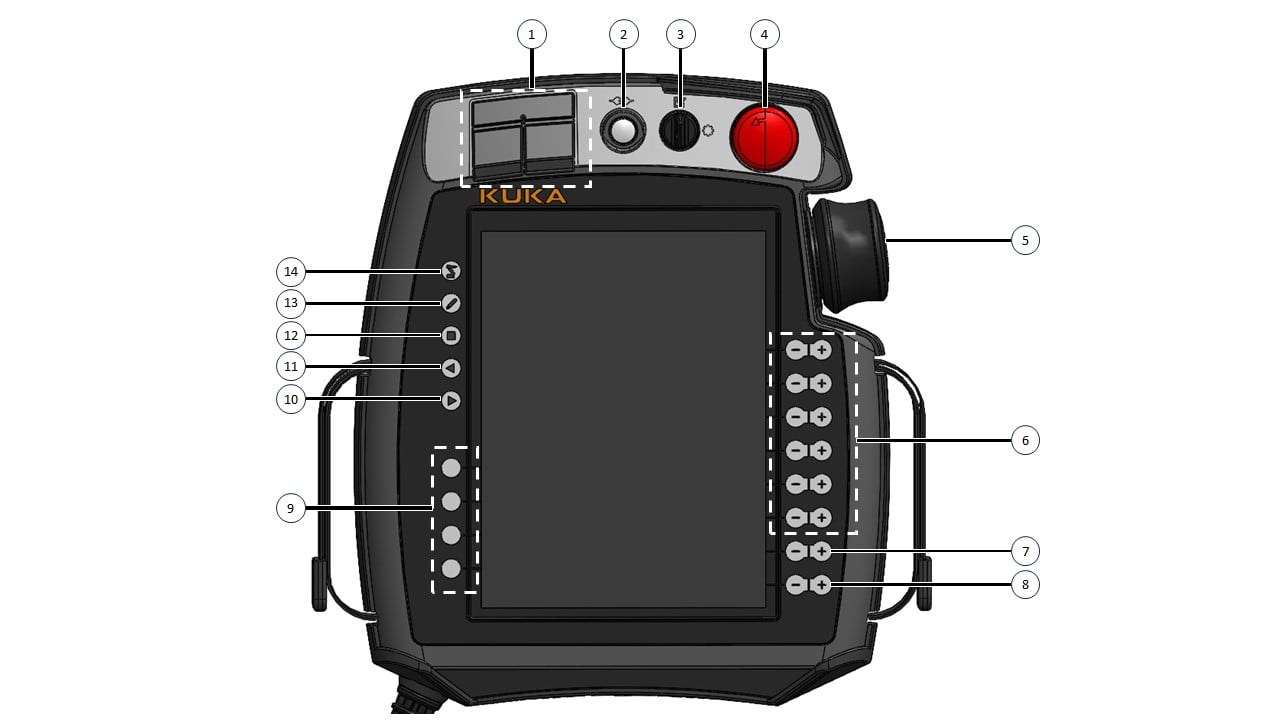SmartPad Overview
This article gives an overview of the Kuka SmartPad teach pendant. This is the primary interface used for controlling your Kuka robot.
Front of the SmartPad
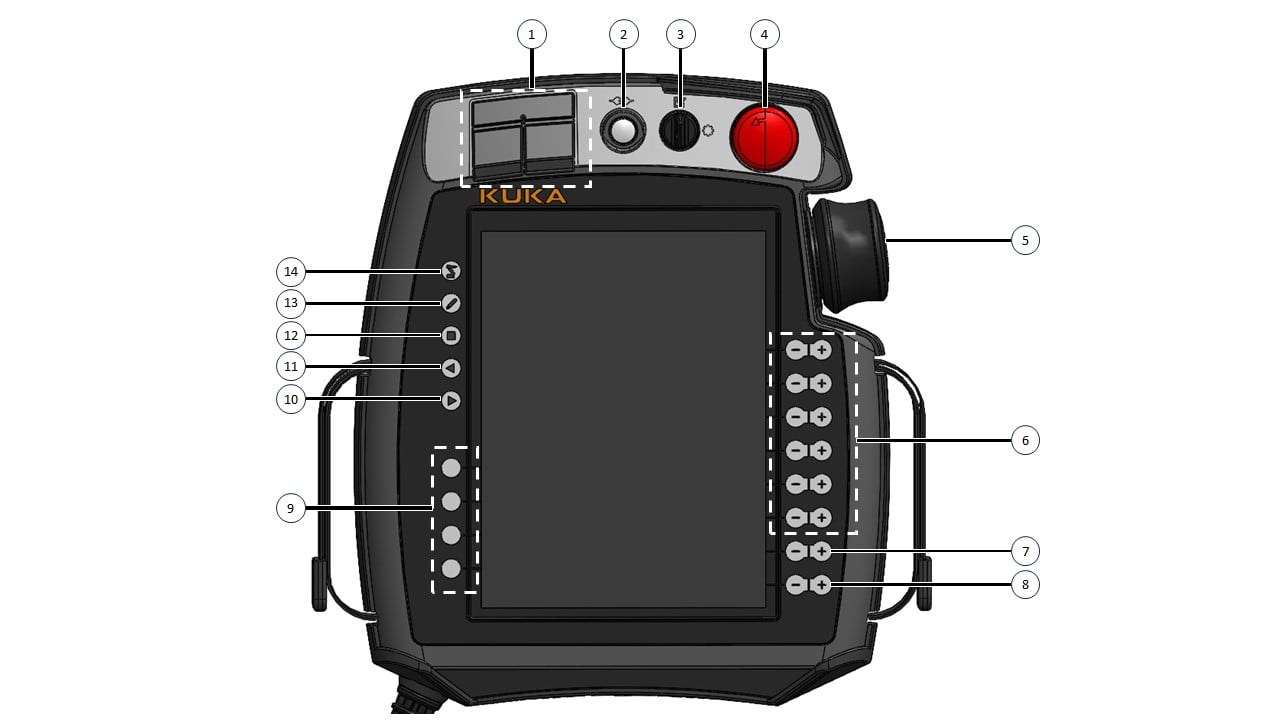
2x USB 2.0 interfaces. Button for disconnecting and connecting the SmartPAD to the KRC4 Controller. Keyswitch used for changing the operating mode of the robot. The Emergency Stop Button. Stops the robot in dangerous situations. Space mouse. Used for jogging the robot manually. Jog Keys. Used for jogging the robot manually. Robot program speed increment/decrement.
| Robot jog speed increment/decrement. User assignable buttons. Start key. Used to start a program. Start backward. Used to run a program step by step backwards. Stop key. Interrupts program execution. Keyboard key. Displays the on-screen-keyboard. Main menu key. Opens the main menu on the HMI.
|
|---|
Back of the SmartPad

Start key (green). Used to start a program. Start key (green). Used to start a program. Enabling switch. This has 3 modes : Not pressed, center position, fully pressed (panic mode). Enabling switch. This has 3 modes : Not pressed, center position, fully pressed (panic mode).
|
|---|
Last modified: 29 March 2025