PreViz Export Menu
The PreViz Export menu allows to export high quality video output out of Lensmaster that can be used in pre-productions.
Exporting PreViz Video
Click File -> Export ->PreViz
Edit your video settings as needed such as scene view, resolution, frame rate, etc.
Select the save file directory
Hit Export
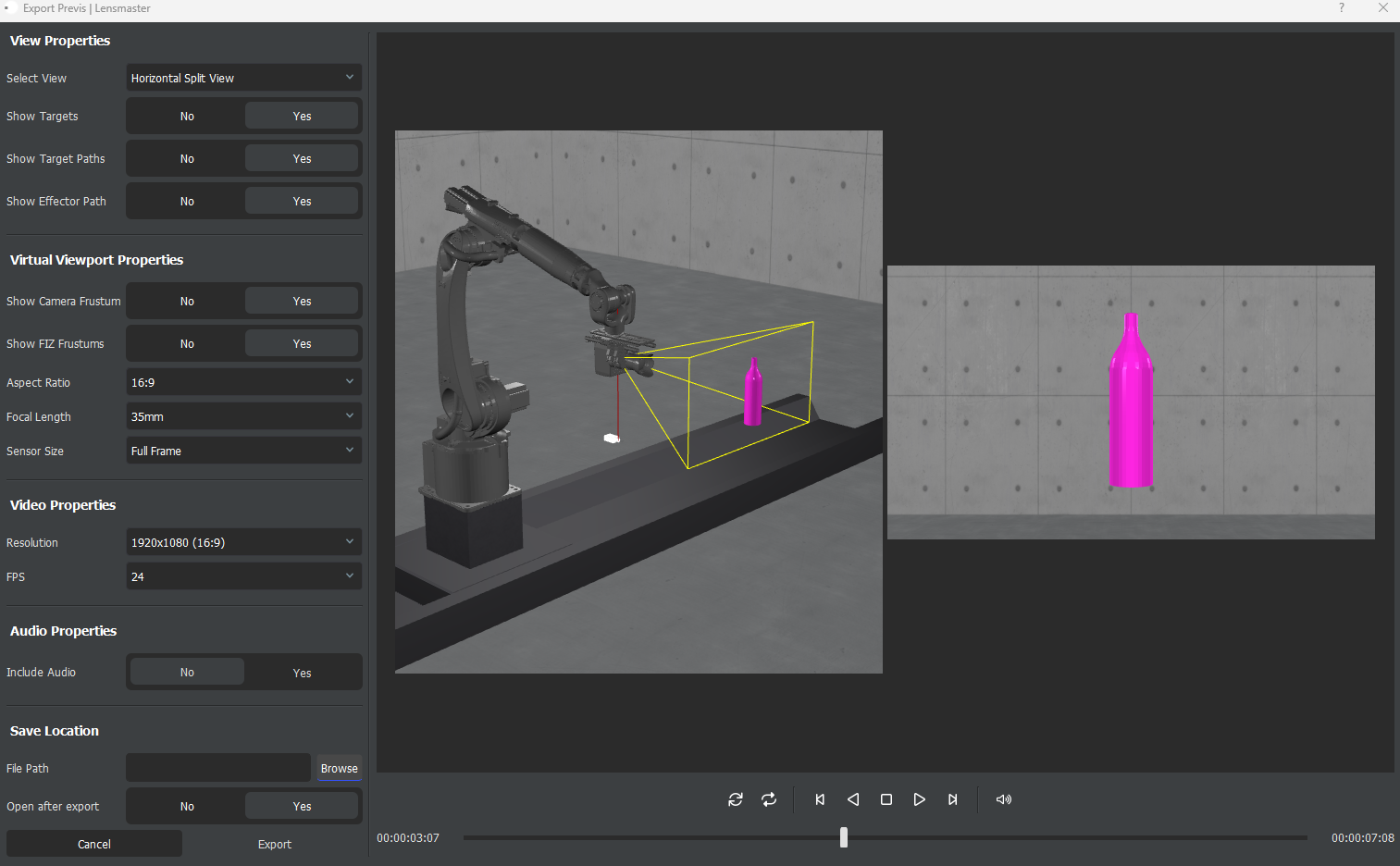
Last modified: 29 March 2025