Focus/Iris/Zoom Axes Calibration
Once all the lens information is entered and the lens motor is connected, the lens calibration can be initiated.
In Lensmaster, the lens calibration marks must always be in ascending order or the calibration will error out. A 2D plot for the calibration data is also presented to user for additional feedback.
Curve Fit calibration uses the natural optical characteristics of the lens to create a curve that closely represents its actual focus behavior.
Rather than connecting points with straight lines, this method fits the user’s input to a best-fit curve that follows the lens's focus profile.
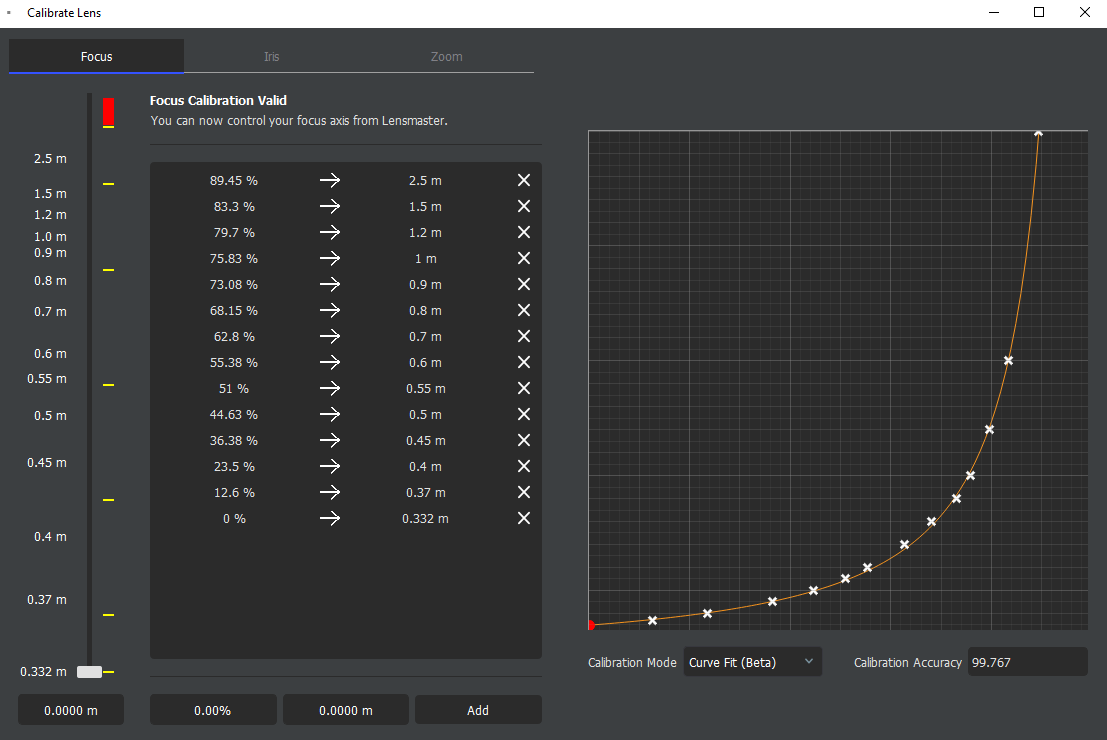
How to Calibrate FIZ (Curve Fit)
Use the Connection Manager to connect to your FIZ motor.
Once Lensmaster is successfully connected to the motor, click Calibrate in the FIZ Setup to retrieve the FIZ calibration window.
Make sure that the calibration mode is set to Curve Fit (Beta) in the dropdown menu beneath the calibration plot. You’ll see colored markers appear beside the slider.
Move the slider up and add lens mark values as they appear. You are required to add at least one calibration point between every two yellow markers. You should not add points in the red regions.
For best results, add as many points as possible. This improves calibration accuracy and helps offset any minor errors in individual calibration points.
This calibration method relies on the user’s input to achieve accurate results.
During linear calibration, each pair of consecutive calibration points is connected by a straight line, creating a simple, piecewise curve.
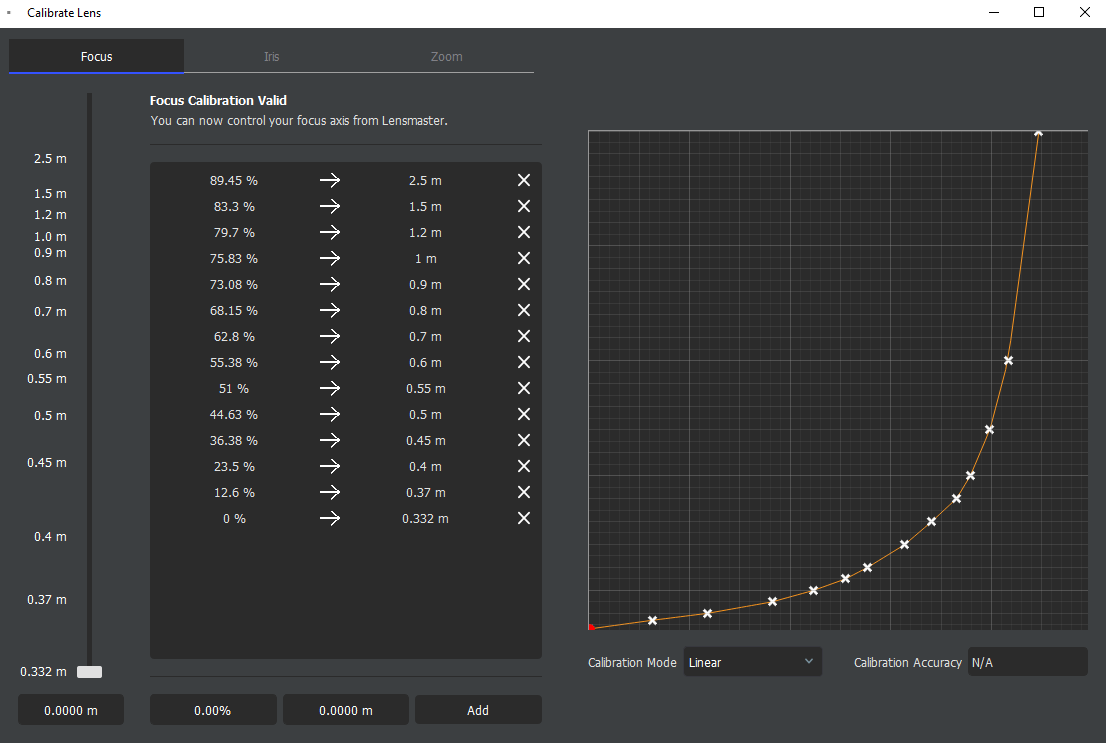
How to Calibrate FIZ (Linear)
Use the Connection Manager to connect to your FIZ motor.
Once Lensmaster is successfully connected to the motor, click Calibrate in the FIZ Setup to retrieve the FIZ calibration window.
Ensure the calibration mode is set to Linear in the dropdown menu beneath the calibration plot.
Move the slider up and start adding the lens mark values as they appear. A minimum of 3 points are required, but it's highly recommended to add as many calibration points as possible for improved accuracy.
In a similar process, the Iris and Zoom can also be calibrated in this widget.