FIZ Setup & Calibration
The FIZ calibration and setup widget is an integral component of Lensmaster where you can specify and configure your lens motor, calibrate the FIZ axes, and also save your calibrated lenses in Lensmaster to be easily recalled later.
The lens calibration process allows Lensmaster to precisely know where the focal plane is at all times, and is used during target capture and also automated target tracking as well.
The current lens drive motors supported in Lensmaster are RedRock Micro Eclipse for Robots, Teradek MK3.1, Tilta Nucleus-M motor and the Arri Cmotion motors.
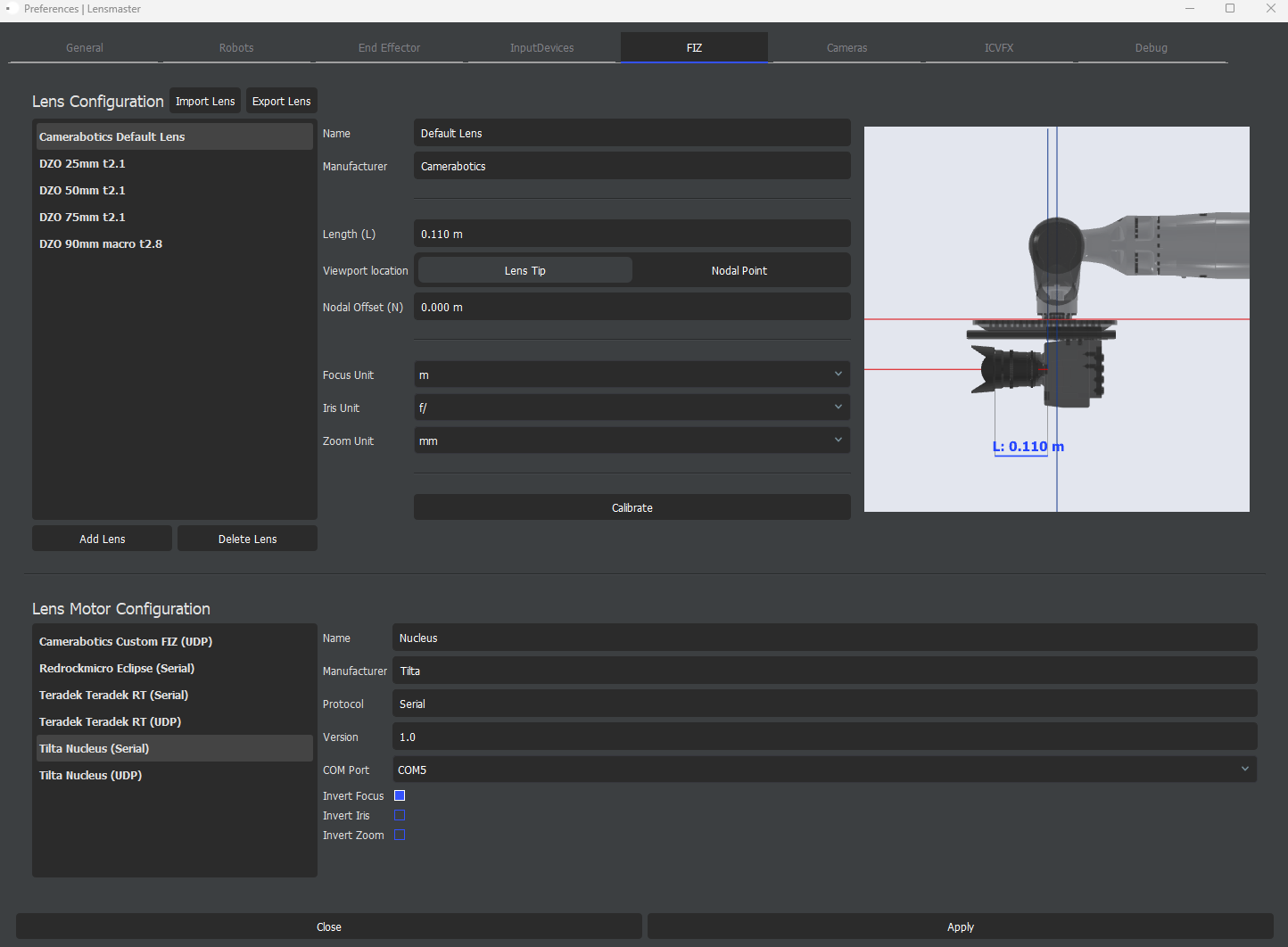
A description of the various parameters in the widget is shown below:
Parameter | Description |
|---|---|
Name | Lens Name. |
Manufacturer | Lens Manufacturer. |
Nodal Offset | Specify the nodal offset. See the Camera Mount Geometry section for more details. |
Viewport Location | Select axis of camera panning:
|
Focus Unit | Specify focus units from: mm, cm, m, in and ft |
Iris Unit | Specify the Iris Units in t/ or f/ |
Zoom Unit | Specify the Zoom Units in mm or amplification level (X) |