FBX Export
Lensmaster is able to export a given animation including all the 3D models and targets involved into an FBX file that can be used in Blender, Maya or Cinema 4D in a very simple procedure.
How to export a Lensmaster animation to an FBX file?
Select the scene elements that you would like to include in your FBX animation.
Select the target software where the FBX would be used.
Click Export to generate the FBX file.
Note: Check below for an overview of the scene element selection.
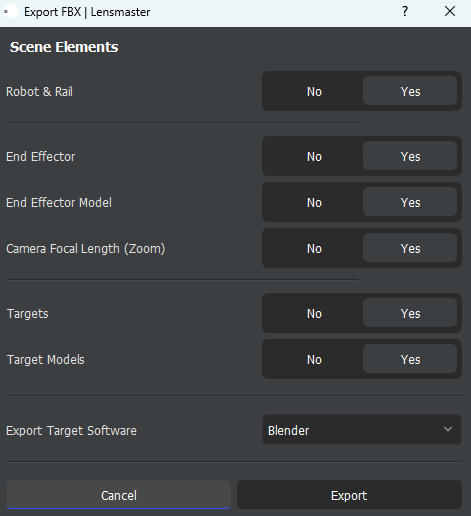
Scene Elements
Robot & Rail: Exports the 3D models and full motion of the robot and its rail system.
End Effector: Exports the motion robot end effector.
End Effector Model: Exports the 3D model of the end effector.
Targets: Exports the target positions and/or animations.
Target Model: Exports the 3D models of the targets.
Camera Focal Length (Zoom): Exports changes in camera focal length (if applicable).
Target Software: Optimizes the FBX file for Blender, Maya, or Cinema 4D based on your selection.