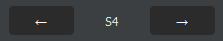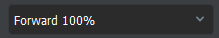Motion Execution Wizard
The Motion Execution Wizard offers an intuitive interface for enacting timeline movements on the actual robot, alongside essential features like resetting to a home position, modifying the robot's kinematic setup, inverting the elbow's orientation, and changing the robot's real-time jogging speed.
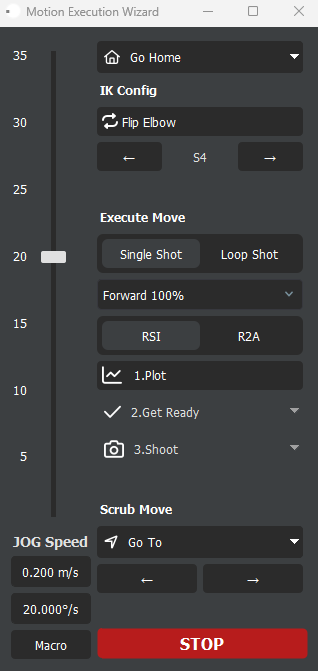
Function Description
Button | Function |
|---|---|
Go Home | Resets the robotic arm to a predefined home position. |
Flip Elbow | Switch the elbow configuration of the robot between elbow up/down. |
Switch the current robot wrist solution which varies from S1 to S7 on KUKA robots. | |
Single Shot | Executes the programmed movement once when triggered. |
Loop Shot | Loop the programmed movement a number of pre-defined times or until stopped. |
Allows selection of movement execution direction and speed. | |
Specifies the shooting mode on the robot. RSI streams the move to the robot in real-time. R2A sends the path table to the robot in advance. | |
Plot | Plot the position, velocity and acceleration for the movement in joint and cartesian domains. |
Get Ready | Position the arm and FIZ in readiness to execute the move. Robot will come to the nearest point on path and follow its way back to the starting keyframe. |
Get Ready - PTP 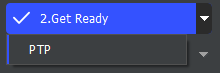 | Use Get Ready - PTP to move the robot to starting keyframe linearly without tracing the pre-programmed path to first keyframe. |
Shoot | Triggers the robotic arm to perform the programmed movement instantly. |
Scrub Move | Enables manual previewing and adjustment of the programmed movement sequence. |
Jog Speed Control | Adjusts the speed of the robotic arm during live jogging or while in autonomous movements such as Go Home, Get Ready or Go To Keyframe |
Go To | Moves the robotic arm to a specified position or frame at the current jog speed. |
Macro | Reduce the Jog Speed by 10 times to enable fine manipulation of the robot and FIZ |
STOP Button | Immediately halts all operations of the robotic system for safety. |