Motor Animation Properties
Once a Motor is connected to the Action Server, it can be controller directly from Lensmaster via live jogging or using a Timeline Animation. There are two control modes that are supported on the Timeline:
Motor Position Animation is used to keyframe the motor position over time.
Motor Velocity Animation is used to keyframe the motor velocity over time.
Adding a Motor Position or Velocity Animation to the Timeline
Right-click on the Timeline tree and click and choose whether you would like to create a Motor Velocity Animation or Motor Position Animation
Enter the desired settings in the Motor Position Animations Properties window.
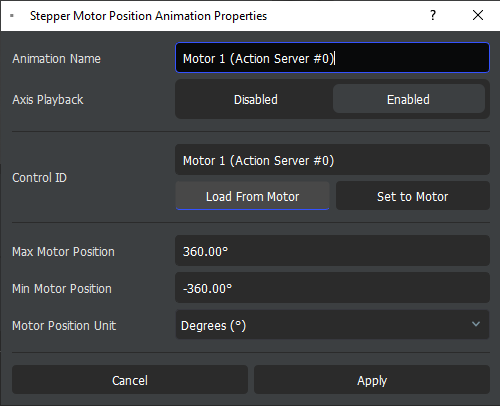
Animation Name: Provide a name for the motor animation such as Turntable 1 or Conveyor 1.
Control ID: Enter the Control ID of the Action Server hardware that will run the animation.
Axis Playback: Enable / disable the motor animation from running with the robot during the move.
Min/Max Motor Position Provide the motor position limits value in degrees.
Motor Position Unit Control the motor in percent position of the maximum value or direclty in degrees.
Click to save your settings.