Free Tracking
Tracking a target between two robot keyframes is straightforward with Lensmaster. The linear trackers are applied on the robot path from the keyframe on which the tracker is applied to the next robot keyframe. The target specified in the tracker will remain at the center of the frame throughout the robot motion.
The robot tracker menu appears when a robot keyframe is selected on the Timeline. The tracker's menu has built-in options to fine tune or adjust the target tracking movement by setting the roll, yaw and pitch to be free or user-controlled during the target tracking.
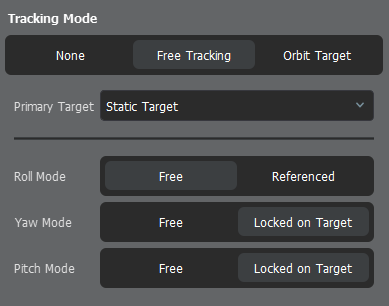
Referenced Roll Mode enables to control the camera roll in over-head or top-down shots where the yaw and roll become co-linear.
Free Yaw Mode will keep the camera yaw heading free for manual manipulation and tuning. The yaw curve on the timeline can be edited if if the Yaw Mode is set Free.
Free Pitch Mode will keep the camera pitch free for manual manipulation and tuning. The pitch curve on the timeline can be edited if if the Pitch Mode is set Free.
How to apply target tracking between two keyframes on the Timeline:
Select the keyframe from which you would like to start tracking your target.
Assign the desired target from the tracker pop-up menu.
If your target tracking involves multiple keyframes, select all the applicable keyframes.