Lensmaster is crashing on start-up! What do I do?
You can reset your systems registry and the default values of Lensmaster at startup to prevent an automatic crash during startup.
Type 'run' in your Windows search bar and hit Enter. A run windows should appear as shown:
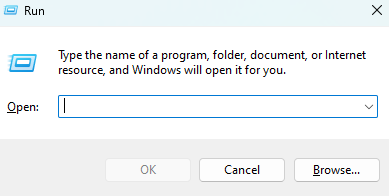
Tybe 'regedit' in the run window and hit Enter.
The registry director should appear as shown:
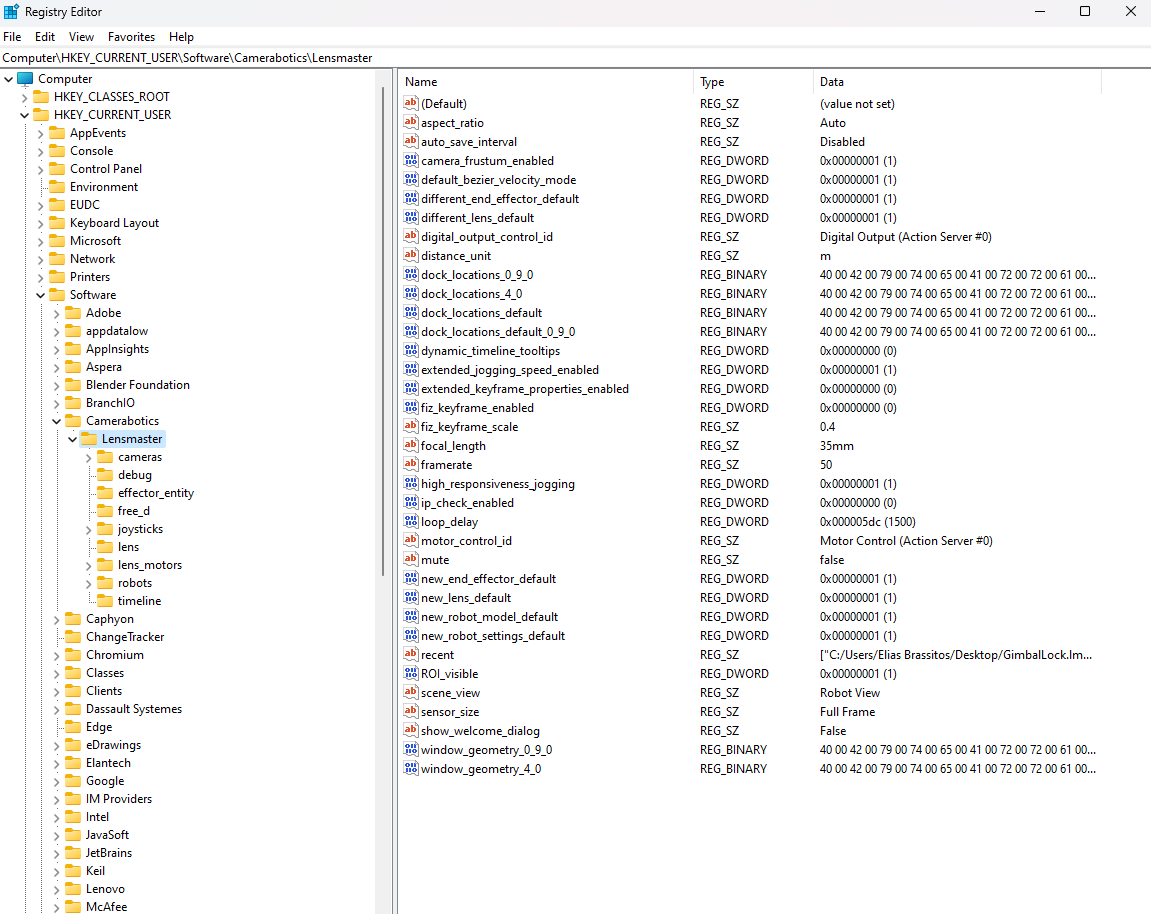
Navigate to the Camerabotics folder and delete the Lensmaster folder shown below. This should reset your system and Lensmaster should not crash on startup again.
Last modified: 29 March 2025