Joystick Mapping
Lensmaster offers a configuration panel for setting up input devices such as joysticks to control the robot. This page will guide you through the steps to assign various robot or FIZ motions to the joystick buttons and axes, ensuring a more intuitive and efficient manipulation of the Cinema Robot system.
There are two types of joystick actions that are supported in Lensmaster.
Action
Axis
An Action is a control signal used for Joystick buttons with two possible states such as ON/OFF.
An Axis is a control signal used for analog control such as joystick sticks or triggers with position or speed control. This enables to simultaneously control the position and speed of movement in addition to fine tuning the axis sensitivty, deadzone, etc.
Lensmaster simplify the assignment of joystick button by providing a simple interface for both Actions and Axes.
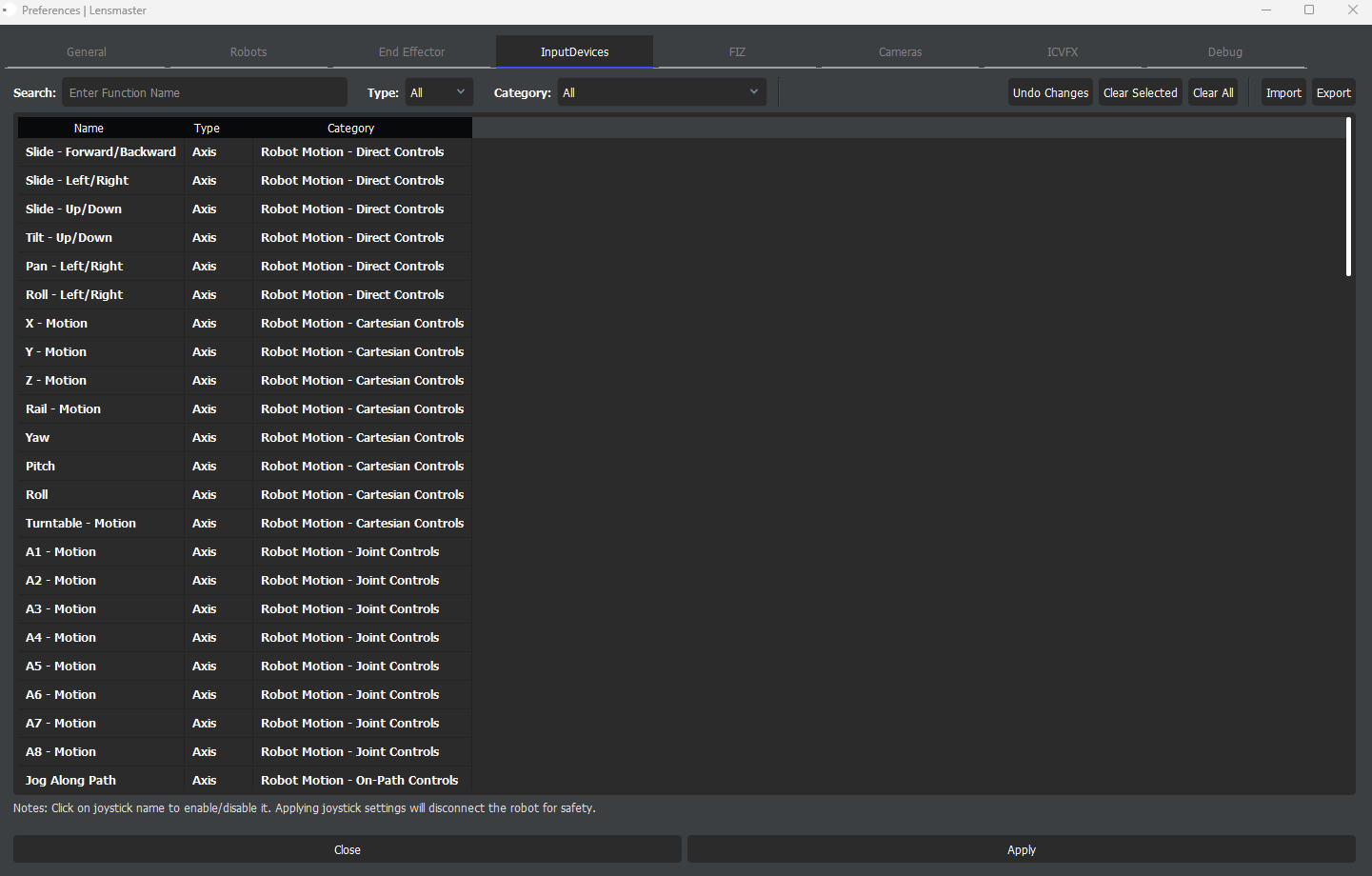
How to assign a joystick button or stick to a robot control function:
Select the action or axis to be mapped
Scroll the menu and click on the empty cell below the joystick name corresponding to the action or axis to be mapped
If an Axis is clicked, the following menu will pop up:
Click on the dropdown menu under Axis and move the joystick axis that you would like to assign back and forth to assign it.
Use curvature to adjust sensitivity of the axis
Use deadzone to adjust axis displacement before the move is triggered
Use saturations in x and y direction to limit the maximum command signal
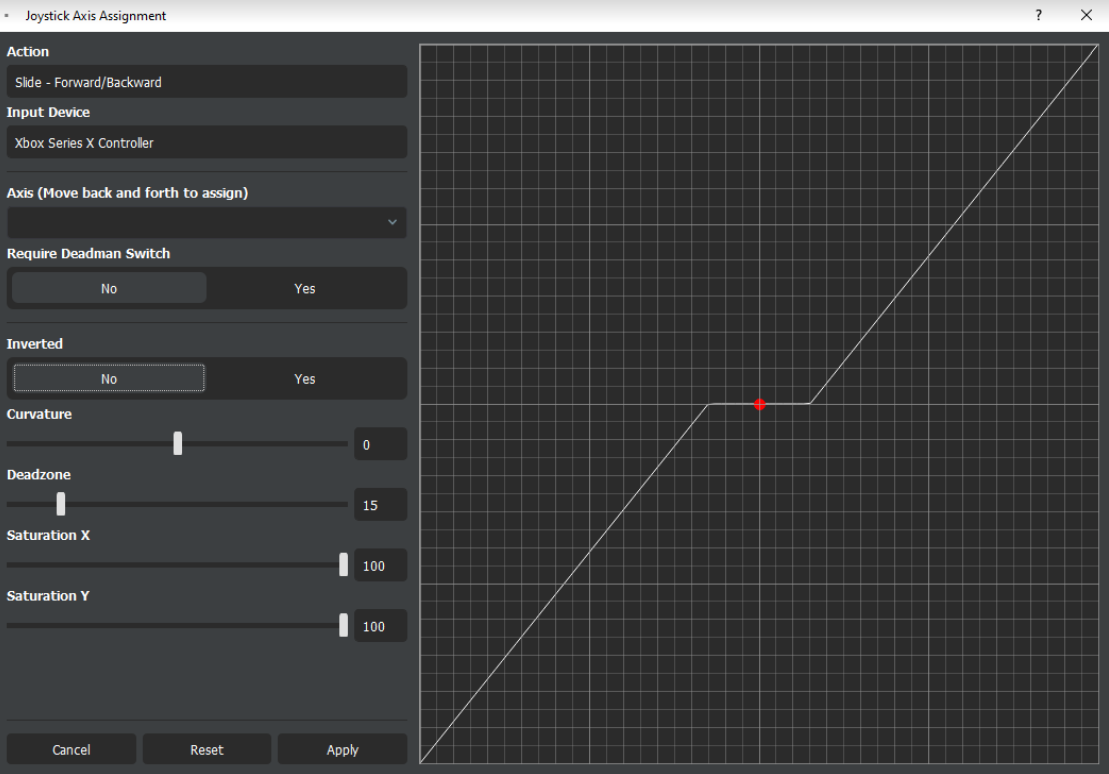
If an Action is selected. The following menu will apear:
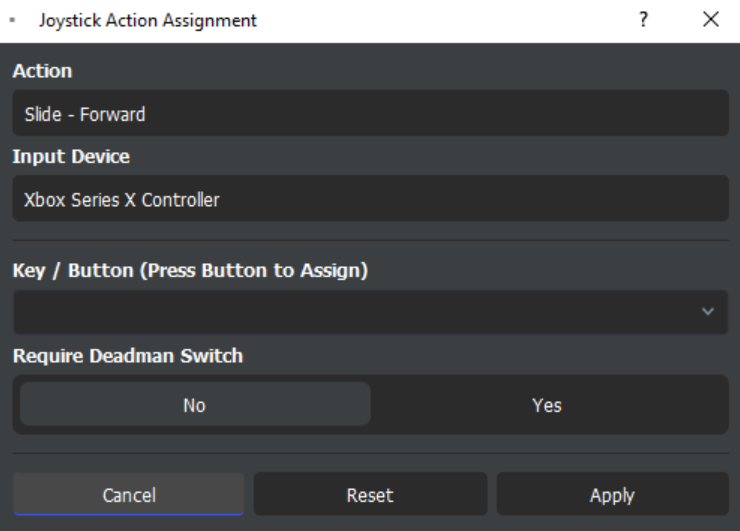
Click on the Key / Button drop down and move the joystick button that you would like to assign.
Press Apply to save the setting.