Motor Control
Jog the stepper motor directly from the Motor Control pane. The motor can be jogged in both percentage of its range or directly in degrees.
To add the motor control to the timeline, simply click Add to Timeline and the motor can then be keyframed as part of a move.
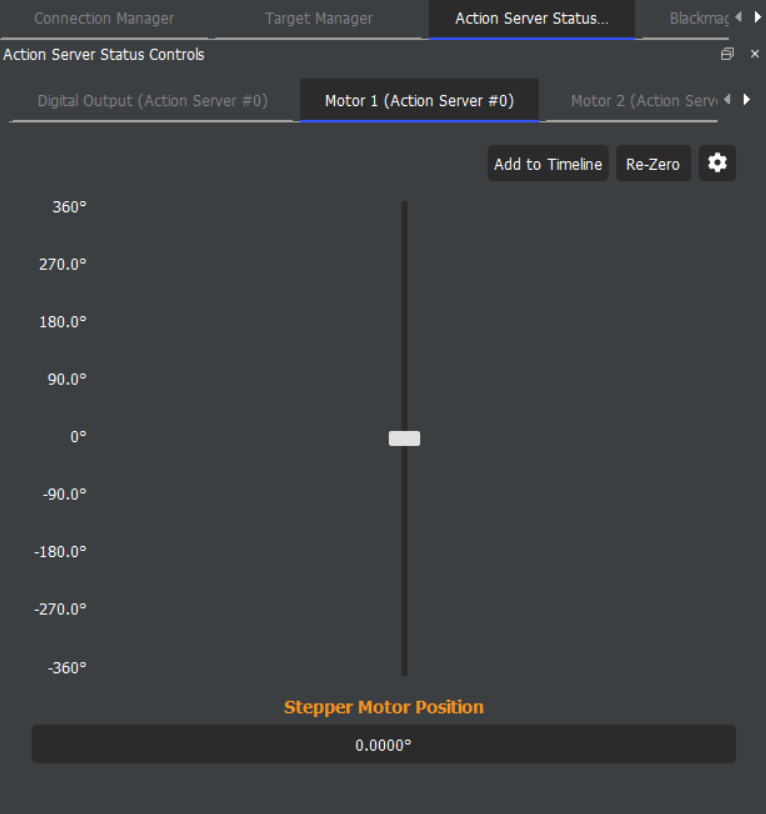
To access the motor control settings such as how many pulses per revolution, speed, and range, click the wheel icon to enter the Motor Properties.
To zero or home the motor at its current position, click Re-Zero.
Last modified: 29 March 2025