Raspberry Pi Action Server Pinout
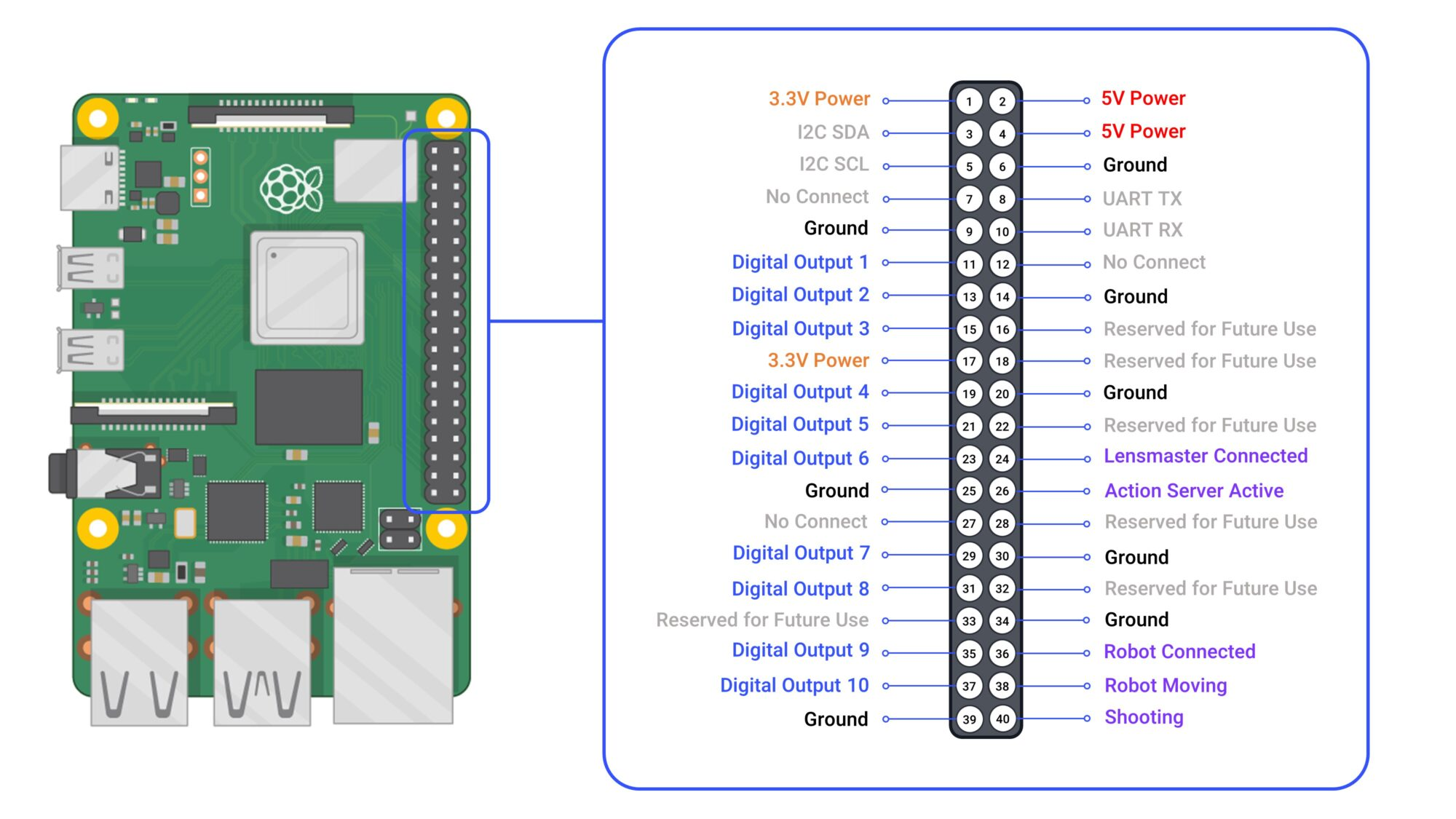
- Digital Outputs 1-10
These output pins can be toggled Active or Inactive (and pulsed) in sync with the robot using the Lensmaster Timeline. They can also be manually controlled from the Trigger Action Properties panel.
- Lensmaster Connected
This pin turns ACTIVE whenever the Action Server is connected to Lensmaster.
- Action Server Active
This pin turns ACTIVE when the action server is powered on and running nominally.
- Robot Connected
This pin turns ACTIVE whenever the Robot is connected to Lensmaster. We recommend connecting it to an Indicator Light through a relay to inform everyone on set that the robot is engaged.
- Robot Moving
This pin turns ACTIVE whenever the Robot is connected to Lensmaster and moving (Timeline Playback, Jogging, GetReady, etc.). We recommend connecting it to an Indicator Light through a relay to inform everyone on set to stay clear of the robot.
- Shooting
This pin goes ACTIVE whenever the timeline is Shooting (Even if the robot is not connected). This can be used to trigger actions at the start of the move such as the Camera recording or an external motion control system.