Home View
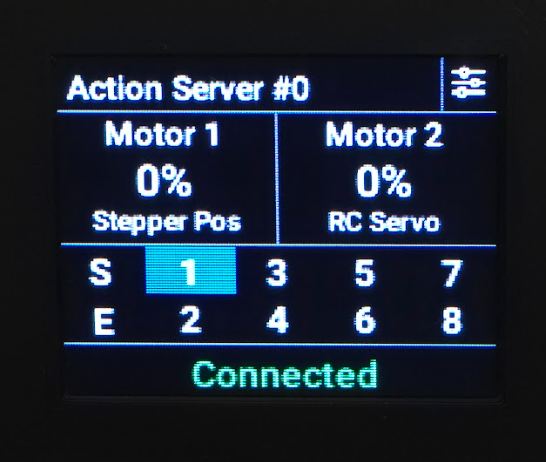
The Action Server home view provides control over the server digital outputs, motor jogging and device settings.
Home View Components
- Status Output
Robot Shooting (S)
Robot Connected (E)
- Digital Output
8 General Purpose Digital Outputs (1 to 8)
- Motor Control
Motor 1
Motor 2
- Settings
Motor 1
Motor 2
Using the Home View
Activate Robot Status Outputs
Turn the knob until the cursor is on a status channels
Press and hold to activate a status channel.
Activate General Purpose Digital Outputs
Turn the knob until the cursor is on a desired Digital Output channel (1 of 8)
Press down the knob once to activate a specific Digital Output channel. The channel color change to green when active.
Press down the knob once again to de-activate the selected Output channel.
Motor Jogging
Turn the knob until the cursor is on a desired Motor channel (1 of 2)
Press down the knob once to activate the Motor.The motor channel will be highlighted in green.
Turn the knob to move the motor channel. The % or Degree values on the motor channel should increment / decrement as the knob is rotated.
Access Device Settings
Turn the knob until the cursor is on the top right corner icon.
Press down the knob to enter the Device Settings menu.